To search for a business’s accounts information on Companies House, follow these steps:
Access the Companies House Website: Go to the official Companies House website (https://www.gov.uk/government/organisations/companies-house).
Navigate to the Search Tool: On the homepage, locate the ‘Find company information’ section or simply select the ‘Search the register’ link to access the Companies House search tool.
Enter Company Details: In the search bar, input the company’s name or registration number. Ensuring the correct spelling of the company name or accurate registration number increases the chances of finding the right business.
Browse Search Results: Review the list of matching entries. If there are multiple results, look for the name that closely matches or use additional information, like location, to narrow it down.
Select the Company: Click on the company name from the list to view its public profile.
Access the Accounts Information: Once on the company’s profile page, look for the ‘Filing history’ section. Here, you can see filed documents, including annual accounts, confirmation statements, and other statutory filings.
View or Download Reports: Most documents are available for viewing or download as PDFs. Click on the document type you are interested in, such as the latest accounts, to see the detailed filing.
Understand Key Information: Review the financial statements, balance sheets, and auditor’s reports included in the accounts section. This information provides insights into the company’s financial health and operations.
Use Advanced Filters: If needed, utilize additional filters or options provided by Companies House to refine your search further or to look for specific document types.
Companies House makes available various documents that UK companies must file, ensuring transparency and providing a valuable resource for research, due diligence, and informed decision-making regarding business partnerships or investments.
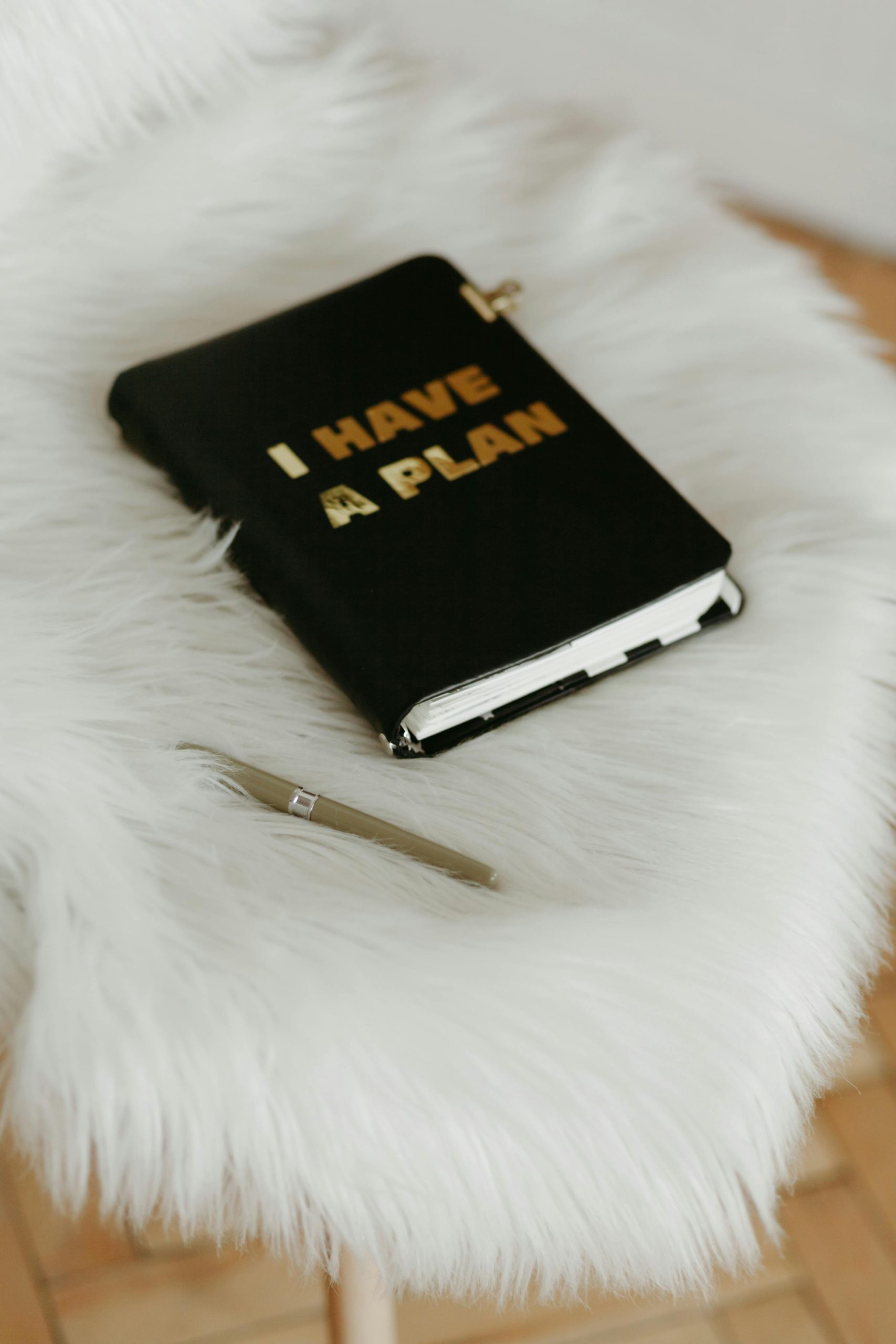









One Comment
This is a fantastic guide for anyone looking to navigate Companies House! I’d like to emphasize the value of this resource not just for potential investors, but also for entrepreneurs and business owners themselves. Regularly reviewing your own company’s filings can help ensure that all submitted documents are accurate and up-to-date, maintaining compliance and transparency.
Moreover, aside from checking financial health through balance sheets and accounts, it might be beneficial to pay attention to the ‘confirmation statements’ and ‘auditor’s reports’ mentioned. These documents provide insights into the company’s governance and operational changes over time.
For those wanting to dig deeper, consider utilizing additional data analytics tools that can leverage the information from Companies House. This can offer a broader context, such as industry benchmarks and trends, which can inform strategic planning or competitive analysis. This comprehensive approach can enhance decision-making and foster better business practices. Thank you for highlighting such an essential resource!