Navigating Shipping Setup on Your New Squarespace Website
Embarking on the journey of creating your online store with Squarespace is exciting, but it can also present some challenges, particularly when it comes to defining shipping prices for your products. If you find yourself uncertain about how to configure shipping costs without specific item weights, you’re not alone.
Squarespace is designed to simplify the process of establishing your e-commerce platform, yet the approach to shipping can initially seem a bit ambiguous. Instead of automatically calculating shipping costs based on the weight of each product, the platform often prompts you to enter a fixed price. This can be perplexing if you’re unfamiliar with setting up a shipping strategy tailored to your business model.
There are several strategies you could consider to overcome this hurdle:
-
Flat Rate Shipping: If the weight and size of your products are relatively uniform, a flat rate may be the right choice. This allows you to charge a single shipping fee per order or product, simplifying the process for both you and your customers.
-
Real-Time Carrier Rates: You might want to explore third-party integrations that allow you to offer real-time shipping quotes directly from carriers like USPS, UPS, or FedEx. This requires a more in-depth setup but can provide accurate shipping costs for diverse product ranges.
-
Free Shipping with Threshold: Encourage larger orders by offering free shipping when customers spend over a certain amount. This can help balance shipping costs while increasing your average order value.
-
Zone-Based Shipping: Set different rates for different geographical areas, which can help you manage costs and deliver a more customized shopping experience.
For detailed guidance on setting up any of these options, the Squarespace support guide can be a vital resource. Additionally, engaging with their community forums might offer insights from fellow users who have navigated similar challenges.
Remember, finding the right solution might require a bit of trial and error, but it will ultimately enhance your customers’ shopping experience and support your business growth goals. Don’t hesitate to experiment with different methods to see what best suits your needs.
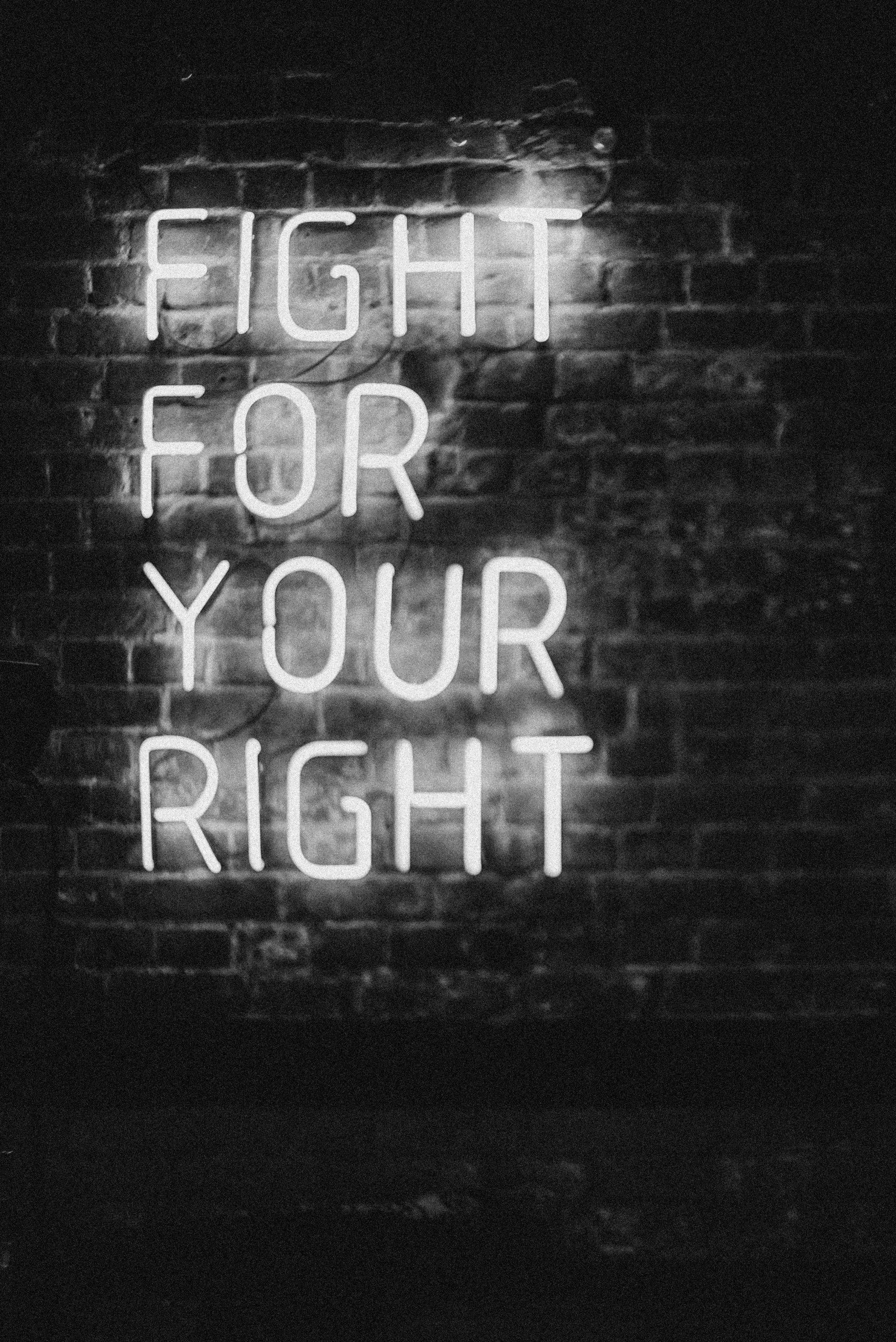









One Comment
Thank you for sharing these insightful strategies for navigating shipping on Squarespace! I’d like to add to the discussion by highlighting the importance of testing and optimizing your shipping strategy over time.
While it’s great to start with flat rate shipping or free shipping thresholds, analyzing customer behavior through analytics can reveal where adjustments are necessary. For instance, if you notice a high cart abandonment rate at checkout, it may indicate that your shipping prices are perceived as too high or unclear.
Additionally, consider offering options such as expedited shipping for an additional fee. This caters to customers who may be willing to pay more for quicker delivery, further diversifying your shipping strategy and maximizing revenue.
Engaging with customers directly through surveys after their purchases can also be invaluable. Their feedback on shipping costs and delivery experiences can guide you in refining your approach. By staying adaptable and responsive to customer needs, you can cultivate loyalty and ensure that your shipping practices contribute positively to your overall business objectives.
Keep up the great work sharing this information—shipping doesn’t have to be a headache with the right mindset and approach!